Mokhoa oa ho tlosa phasewete ho Excel VBA projeke ka / ntle le password

Projeke ea Excel Visual Basic for Applications (VBA) ke puo ea mananeo e sebelisoang ka har'a Excel ho etsa mananeo a bonolo. Hangata e sebelisoa ho fetola mesebetsi e thata kapa e senyang nako hore e be mekhoa e ikemetseng, e bolokang nako, ebe e ntlafatsa boleng ba ts'ebetso ea tlaleho. Merero ena ea VBA, leha ho le joalo, ka linako tse ling e ka sireletsoa ka password, ho sireletsa lekunutu la hau kapa ho thibela tlolo efe kapa efe ea mongolo oa pele o sebetsang. Ka lebaka leo, ka linako tse ling ho ka ba thata ho hopola li-password tsena, ebang ke hobane basebelisi ba lebetse kapa ba lahlile password kapa ka mabaka a mang a fapaneng. Ka hona, sengoloa sena se tla totobatsa mekhoa e fapaneng e bonolo e ka sebelisoang ho tlosa password ho projeke ea Excel VBA.
Ho na le mefuta e 'meli ea linyeoe tseo u ka kopanang le tsona ha u leka ho tlosa li-password ho merero ea Excel VBA. Re tla bua ka lintho tseo ka bobeli mohato ka mohato.
Karolo ea 1: Tlosa Excel VBA Project Password Ntle ho Tseba Password
Ho etsa sena, o ka sebelisa mekhoa e mengata, e meraro ea eona ke e latelang:
Tlosa Password ea Projeke ea Excel VBA ka Tobetsa e le 'ngoe bakeng sa Lifaele tsa XLS/XLSM
Ho na le mananeo a mangata 'marakeng a ka u thusang ho tlosa li-password ho tsoa ho projeke ea Excel VBA. Mohlala o motle ke Passper bakeng sa Excel , e leng tharollo e bonolo le e sebetsang ea ho tlosa hang-hang litšireletso tsohle tsa ho hlophisa le ho fometa tse hahiloeng ka har'a leqephe la mosebetsi / buka ea mosebetsi ka khoutu ea VBA.
Tse ling tsa likarolo tsa mantlha tsa Passper bakeng sa Excel ke:
- Phasewete ea projeke ea VBA bukeng ea hau ea Excel e ka tlosoa ka ho tobetsa ha bonolo .
- Tiisetso a 100% sekhahla sa katleho .
- Sehlopha sa Passer se tsotella tšireletseho ea tsa bona data . Ho ke ke ha ba le tahlehelo ea data kapa ho lutla nakong / kamora ts'ebetso ea ho tlosa.
- Lenaneo le na le a tshomano e batsi . E tšehetsa .xls, .xlsx, .xlsm, .xlsb, .xltx, .xltm le lifaele tse ling tse entsoeng ke Microsoft Excel.
Ho bontša hore na ho bonolo hakae ho sebelisa Passper bakeng sa Excel, re u lokiselitse tataiso e qaqileng. Pele ho tsohle, u na le ho thowuni lenaneo le kenya e khomphuteng ya hao.
Mohato 1. Hang hlomamisa, u lokela ho khetha "Tlosa lithibelo" kgetho.
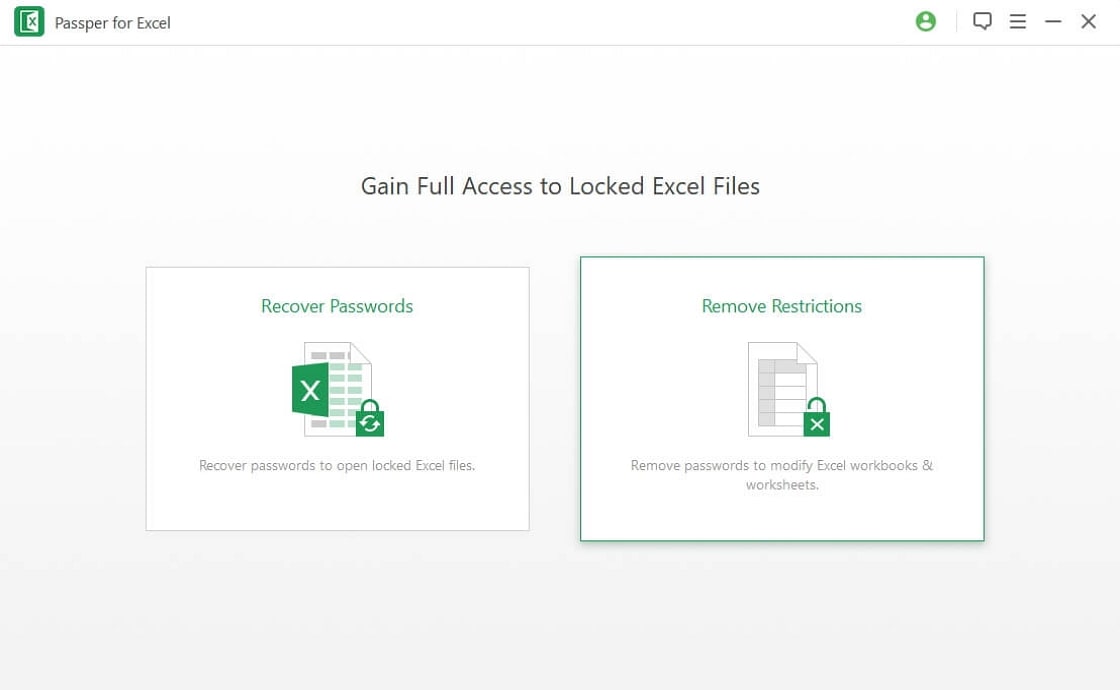
Mohato oa 2. Sebelisa konopo ea "Khetha faele" ho kenya faele ea Excel e sirelelitsoeng ka password. Hang ha faele e kenyelitsoe ho software, tobetsa feela khetho ea "Delete" ho tlosa ts'ireletso ea password ho leqephe la hau la Excel.
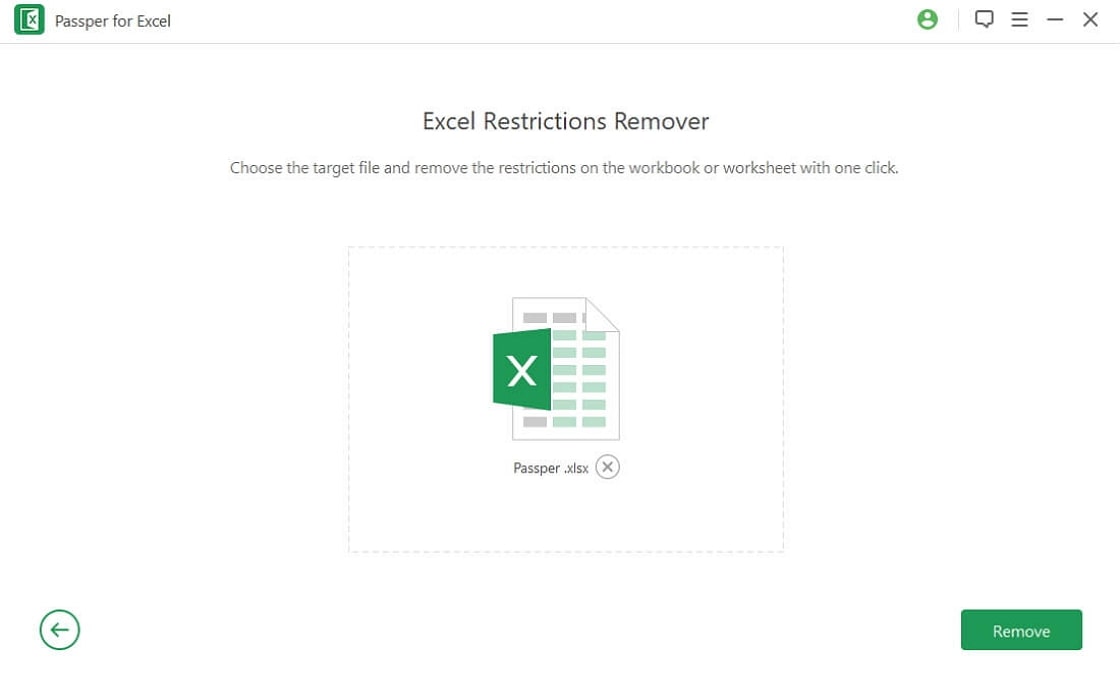
Mohato oa 3. Ka mor'a metsotsoana, phasewete ea projeke ea VBA e tla tlosoa bukeng ea hau ea mosebetsi ea Excel.

Passper bakeng sa Excel Ke lenaneo le matla le le ka tšeptjoang. E fumane maikutlo a matle ho tsoa ho basebelisi. U se ke ua tsilatsila ho e sebelisa.
Tlosa Excel VBA Project Password Online
Mokhoa o mong oa ho tlosa phasewete ea projeke ea VBA litokomaneng tsa hau tsa Excel ke ho sebelisa ts'ebeletso e fumanehang marang-rang. Mohlala o motle oa mofuta ona oa sesebelisoa sa inthanete ke Office VBA Password Remover. Sesebelisoa sena sa Marang-rang se u thusa ho tlosa tšireletso ea hau, empa se hloka mehato e mengata. Mokhoa ona ke o latelang:
Mohato oa 1: Tobetsa "Open File" ho kenya faele ea hau ea projeke ea VBA e sirelelitsoeng ka password.

Mohato oa 2: Tobetsa "Decrypt VBA" ho netefatsa ho khoasolla tokomane e ncha.
Mohato oa 3: Hang ha e jarollotsoe, bula tokomane. E tla u hopotsa hore morero o na le senotlolo se sa sebetseng. Tobetsa "E" ho tsoela pele.
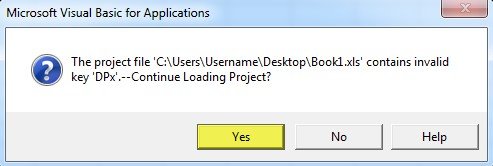
Mohato 4: Tobetsa ALT+F11 ho bula morero oa VBA. Ka har'a fensetere e kholo, ha ua lokela ho holisa morero. Ka mor'a moo, e ea ho Tools> VBA Project Properties.
Mohato oa 5: Eya ho "Tshireletso" tab, beha phasewete e ncha eo u e khethileng 'me u siee lebokose le khethiloeng.
Mohato oa 6: Boloka tokomane 'me u koale morero oa VBA.
Mohato oa 7: Bula buka ea hau ea mosebetsi ea Excel hape 'me u phete mohato oa 4.
Mohato 8: Lekhetlong lena o hloka ho hlakola li-checkbox le libaka tsa password ho "Tshireletso" tab.
Mohato oa 9: Boloka tokomane hape. Lekunutu le tlositsoe.
Mathata a mokhoa ona:
- Ho kenya faele ea hau ea Excel ho tla nka nako. Hape, ha ho na bar ea ho sebetsa, kahoo u ke ke ua tseba hore na faele ea hau e kentsoe kapa che.
- Ho kenya faele ea hau ea Excel webosaeteng ea bona ha ho bolokehe bakeng sa data ea hau, haholo ha data ea hau e le bobebe.
Tlosa Password ho Excel VBA Project U sebelisa HEX Editor
Mohlophisi oa hex e ka ba sesebelisoa sa bohlokoa haeba u batla ho tlosa li-password ka letsoho morerong oa hau oa Excel VBA. Ho na le mekhoa e 'meli e fapaneng e hlokahalang ho tlosa li-password ho ipapisitse le katoloso ea mofuta oa faele ea Excel. Pele o qala ts'ebetso ea matsoho, hopola kamehla ho etsa backup ea lifaele tsa Excel tseo u sebetsang le tsona.
Haeba mofuta oa faele ke XLS:
Mohato oa 1: Bula faele ea .xls e sirelelitsoeng ka password ka mohlophisi oa hex 'me u batle khoele ea "DPB."
Mohato oa 2: Tlosa "DPB" ka "DPX".
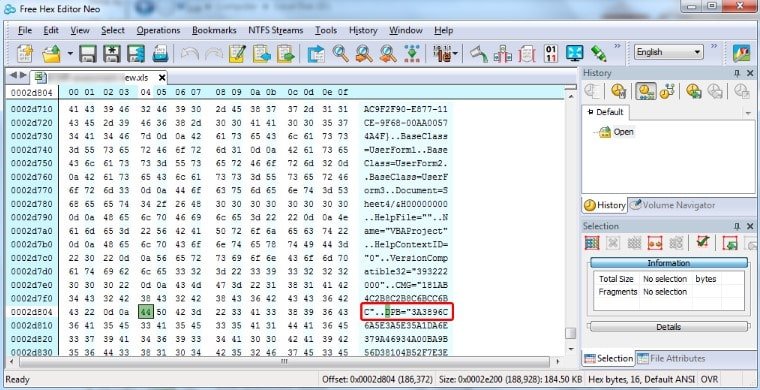
Mohato oa 3: Boloka faele ebe u tsoa ho mohlophisi.
Mohato 4: E latelang, bula faele ka Microsoft Excel. Ho tla hlaha litsebiso tse ngata tsa liphoso, e leng ntho e tloaelehileng. Etsa bonnete ba hore o tobetsa ho tsona.
Mohato oa 5: Joale tobetsa ALT+F11 ho bula fensetere ea projeke ea VBA ebe o tobetsa VBAProject properties ho tsoa ho Tools menu.
Mohato oa 6: Ho tab ya Tshireletso, fetola phasewete ho ntho e bonolo le eo ho leng bonolo ho e hopola.
Mohato oa 7: Boloka buka ea mosebetsi ebe u tsoa ka fensetere.
Mohato 8: Bula hape buka ea mosebetsi ea Excel 'me u fihle fensetereng ea morero oa VBA ka ho tobetsa ALT+F11 le ho kenya phasewete eo u sa tsoa e fetola. Pheta mohato oa 6, empa lekhetlong lena o ka tlosa phasewete.
Mohato oa 9: Boloka buka ea mosebetsi 'me joale u na le faele ea Excel ntle le password.
Haeba mofuta oa faele ke XLSM:
Bakeng sa li-extensions tsa .xlsm, mohato o mong oa hlokahala qalong. Ka tlase re u fa tataiso ea mohato ka mohato.
Mohato oa 1: Fetola katoloso ea faele ea hau ea .xlsm ho .zip. Ebe u e bula ka 7Zip kapa WinZip.
Mohato oa 2: Fumana le ho kopitsa faele ea "xl/vbaProject.bas" kapa "xl/vbaProject.bin" ho tsoa faeleng ea zip. Etsa bonnete ba hore foldara ea zip e ntse e butsoe.
Mohato oa 3: Tobetsa 'me u bule "xl/vbaProject.bas" kapa "xl/vbaProject.bin" faele u sebelisa mohlophisi oa hex.
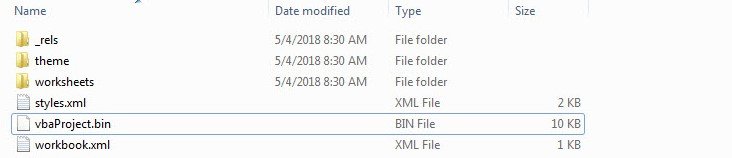
Mohato 4: Fumana khoele ea "DPB" 'me u e fetole ka "DPX".
Mohato oa 5: Boloka faele, 'me u e kopitse hape foldareng ea Zip (o ka hula le ho theola faele foldareng).
Mohato oa 6: Joale, kenya lifaele tsohle tse foldareng ho faele e ncha ea Zip. E latelang, fetola katoloso ea faele ho .xlsm.
Mohato oa 7: E latelang, bula faele ea .xlsm. Ho tla hlaha litsebiso tse fapaneng tsa liphoso. Tobetsa "E" ho tsoela pele.
Mohato 8: Tobetsa ALT+F11 ho bula morero oa VBA ebe o tobetsa VBAProject Properties ho menu ea Tools.
Mohato oa 9: Bula tab ya Tshireletso, hlakola "Lock project for viewing" ebe o tobetsa OK.
Mohato oa 10: Boloka faele ea .xlsm ebe u koala fensetere
Mathata a mokhoa ona:
- Ho na le bahlophisi ba bangata ba hex webosaeteng. Ho khetha e ntle ke mosebetsi o boima haeba o se na tsebo ea tekheniki.
- Basebelisi ba bang ba tlalehile hore ha ba khone ho khoasolla mohlophisi oa hexadecimal. Ka hona, mokhoa ona ha o na thuso kamehla ho uena.
Karolo ea 2: Tlosa Excel VBA Project Password le tsejoang Password
Nyeoe ena e batla e le bonolo ho e phetha 'me e tšoana le puisano ea rona e fetileng. Bakeng sa kutloisiso e bonolo, mokhoa ona o hlalosoa ka tlase:
Mohato oa 1: Bula buka ea hau ea mosebetsi ea Excel ka Microsoft Excel. Tobetsa Alt+F11 ho fihlella projeke ea VBA.
Mohato oa 2: Eya ho Tools> VBAProject Properties. Kenya phasewete e nepahetseng lebokoseng la puisano la VBAProject Password.
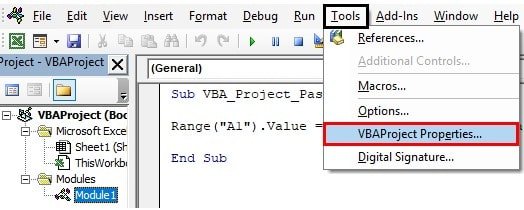
Mohato oa 3: Eya ho "Tshireletso" tab, hlakola "Lock project for viewing" 'me u tima phasewete ka har'a mabokose a latelang.
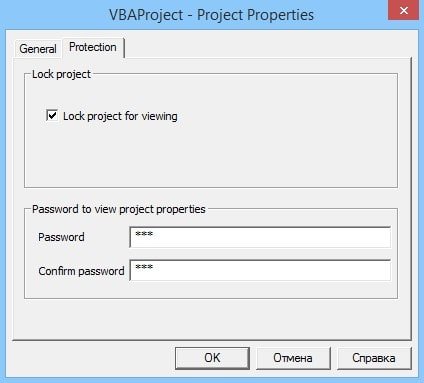
Mohato 4: Tobetsa "OK" 'me u boloke ts'ebetso. Ke phetho.
Qetello
E ka ba mosebetsi o tšabehang ho tlosa li-password tsa morero oa VBA ho lifaele tsa Excel. Kamehla ho kgothaletswa ho sebelisa tharollo e sebetsang le e bonolo ha o sebetsana le mefuta ena ea lifaele. Sena se boloka nako e ngata mme ke sona se loketseng ka ho fetisisa. Leka hona joale Passper bakeng sa Excel 'me u tla khahloa haholo.





