Litsela tse 5 tsa ho Tlosa Karolo ea ho Bala Feela ho Excel 2021/2019/2016/2013/2010/2007

Ha u se u qetile ho hlophisa buka ea mosebetsi, u ka beha lithibelo tsa ho bala feela ho eona 'me mang kapa mang eo ue arolelanang le eena o tla khona ho e bala, empa ba ke ke ba khona ho hlophisa tokomane ka tsela efe kapa efe. Leha ho le joalo, ho sebelisa ho bala feela ho ka ba tšitiso ha u hlile u hloka ho etsa liphetoho tokomaneng. Mohlomong motsoalle kapa mosebetsi-'moho o ile a arolelana le uena buka ea ho bala feela ea Excel mme a lebala ho arolelana le uena mokhoa oa ho tlosa thibelo ena.
Excel e ka hlophisoa ho bala feela ka likhetho tse 'maloa. Sehloohong sena, re thathamisa linyeoe tsohle tse ka khonehang le litharollo tsa tsona tse amanang le tsona hore u tsebe mokhoa oa ho tlosa ho bala ho tloha Excel maemong a 'maloa.
Excel e entsoe ho baloa feela ho sebelisoa "Mark as Final"
Le leng la mabaka a etsang hore tokomane ea Excel eo u nang le eona e baloe feela ke hore e tšoailoe ke mohlophisi. Haeba ho joalo, u lokela ho bona molaetsa ka holimo ho tokomane e reng "E tšoauoa e le ea ho qetela."
Hang ha tokomane e tšoailoe e le ea ho qetela, ho ke ke ha khoneha ho etsa liphetoho ho eona. U ke ke ua ngola, ua fetola kapa ua leka tokomane boemong bona. Empa hape ho bonolo ho e tlosa. Tobetsa feela konopo ea "Edita leha ho le joalo" qetellong ea molaetsa 'me u ka tima karolo ea ho bala feela ho Excel.

Faele ea Excel e fetoha faele e baloang feela e khothaletsoang ke "Save As"
Boemo bo bong ba ho tseba hore tokomane ea Excel e maemong a ho bala feela ke hore o tla khothalletsoa ho bula tokomane ka mokhoa oa ho bala feela ntle le haeba o hloka ho e etsa liphetoho. Haeba u sa batle ho etsa liphetoho tokomaneng, tobetsa feela "E." 'Me haeba u batla ho fetola tokomane, tobetsa feela "Che" ho e bula.
Haeba u batla ho notlolla faele ea Excel e baloang feela, latela mehato ena e bonolo:
Mohato oa 1: Ha u qala ho bula tokomane ea Excel 'me u fumana molaetsa o u fang likhetho tse tharo tsa ho bula tokomane e baloang feela, tobetsa feela "E" ho bula faele ka mokhoa oa ho bala feela.

Mohato oa 2: Haeba u etsa liphetoho leha e le life litabeng tsa tokomane 'me u leka ho boloka liphetoho, molaetsa o mocha o tla hlaha o kopa hore u boloke kopi ea faele le ho e reha bocha. Tobetsa "OK" ho bula lebokose la "Save As", ebe o tobetsa "Tools > General Options."
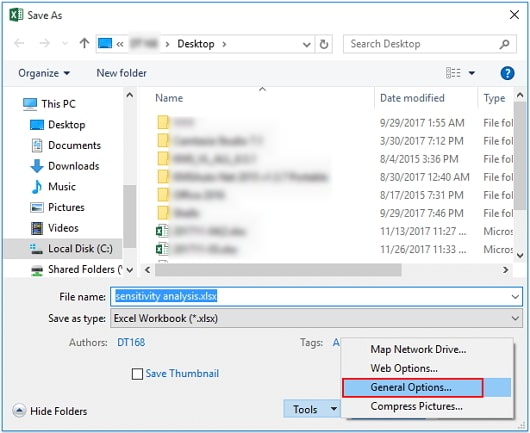
Mohato oa 3: Lebokoseng la "Kakaretso ea Likhetho" le hlahang, hlakola khetho ea "Recommended Read only" ebe o tobetsa "OK."

Mohato 4: Kamorao ho lebokose la "Save As", tobetsa "Boloka." Sena se tla etsa kopi ea faele ea mantlha ea Excel. Faele e kopilitsoeng e ke ke ea baloa feela 'me u ka tsoela pele ho e hlophisa kamoo u batlang.
Sena se tla tlosa thibelo ea ho bala feela tokomaneng ea Excel.
Sebopeho sa maqephe a Excel le libuka tsa mosebetsi se notletsoe ebile se baloa feela
Haeba faele ea Excel e le boemong ba ho bala feela hobane leqephe la mosebetsi kapa sebopeho sa buka ea mosebetsi se notletsoe, u ka khona ho tlosa thibelo ea ho bala feela haeba u tseba password. U e etsa ka tsela ena:
Mohato oa 1: Bula faele ea Excel e sirelelitsoeng, hore o tle o bone maqephe ohle a mosebetsi le litaba tsa ona.
Mohato oa 2: Tobetsa "Review" ho menu e kholo ebe u khetha "Unprotect Sheet" tlas'a "Liphetoho." Kenya phasewete ho tlatsa tshebetso.

Mohato oa 3 : Haeba e le sebopeho sa buka ea mosebetsi se sirelelitsoeng, tobetsa "UnProtect Workbook" ebe u kenya phasewete ho tlosa thibelo.

Boloka tokomane mme thibelo ea ho bala feela e tla tlosoa.
Faele ea Excel e na le password e thibetsoeng joalo ka ho baloa feela
Ka linako tse ling ha u bula faele ea Excel e patiloeng, u tla kopuoa ho kenya phasewete bakeng sa phihlello ea ho ngola kapa ho e bula ho bala feela. Tobetsa ho khetho ea "Bala feela" mme faele ea Excel e tla fuoa feela ho fetoloa le ho bala. Latela mehato ena ho notlolla faele ea Excel e baloang feela:
Mohato oa 1. Boloka faele ea hajoale ea Excel e baloang feela ka ho tobetsa Faele > Boloka Joalo.

Mohato oa 2. E boloke feela joalo ka tokomane e fapaneng ea Excel ebe o tobetsa "Boloka" ho tsoela pele.
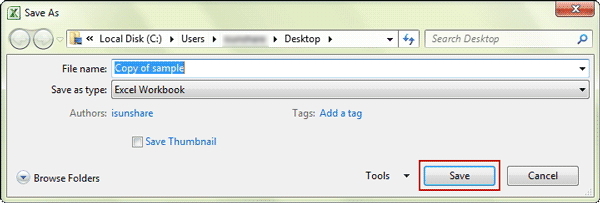
Joale o ka bula kopi ea faele ea Excel mme oa etsa liphetoho ho eona.
Keletso ea Bonase: Tlosa Excel Bala Feela Ntle le Password (Bakeng sa Maemo Tsohle a Kaholimo)
Haeba u batla ho tlosa mokhoa oa "bala-feela" oa Excel e behiloeng ke likhetho tsohle ka tobetsa e le 'ngoe feela ntle le phasewete , joale e 'ngoe ea mekhoa e metle ea ho etsa hore sena se khonehe ke ka ho sebelisa sesebelisoa sa ho tlosa password ea Excel joalo ka Passper bakeng sa Excel .
Passper bakeng sa Excel ke sesebelisoa se u lumellang hore u tlose litlhophiso tsa ho bala feela u sebelisa Mark e le Final le Save As, tlosa lithibelo holim'a sebopeho sa maqephe a Excel le libuka tsa mosebetsi, 'me u tlose senotlolo sa ho bula tokomaneng efe kapa efe e notletsoeng ea Excel.
Ka hona, ke sesebelisoa se molemo haholo ha o sa khone ho bula kapa ho hlophisa tokomane ea Excel e baloang feela. Tsena ke tse ling tsa likarolo tsa eona:
Passper bakeng sa Excel: Tlosa ho bala Excel ka metsotsoana e 2:
- Linyeoe tsohle li kenyelelitsoe: Tlosa kapa o tima ho bala Excel maemong ohle a ka khonehang.
- Sekhahla se phahameng sa katleho: Algorithm e tsoetseng pele e tiisa hore a 100% sekhahla sa ho tlosa .
- Ho bonolo ho e sebelisa : E boetse e bonolo haholo ho e sebelisa. Ka eona, o ka fumana phasewete ea ho bula ka mehato e seng mekae e bonolo mme o tlose lithibelo ka ho tobetsa e le 'ngoe feela.
Mokhoa oa ho notlolla Lifaele tsa Excel tse Baloang Feela ka Passper bakeng sa Excel
Mona ke mokhoa oa ho sebelisa Passper bakeng sa Excel ho tlosa lithibelo tsa ho bala feela tokomaneng ea Excel:
Mohato oa 1: Khoasolla le ho kenya Passper bakeng sa Excel khomphuteng ya hao ebe o bula. Ka sehloohong fensetere, khetha «Tlosa lithibelo «.
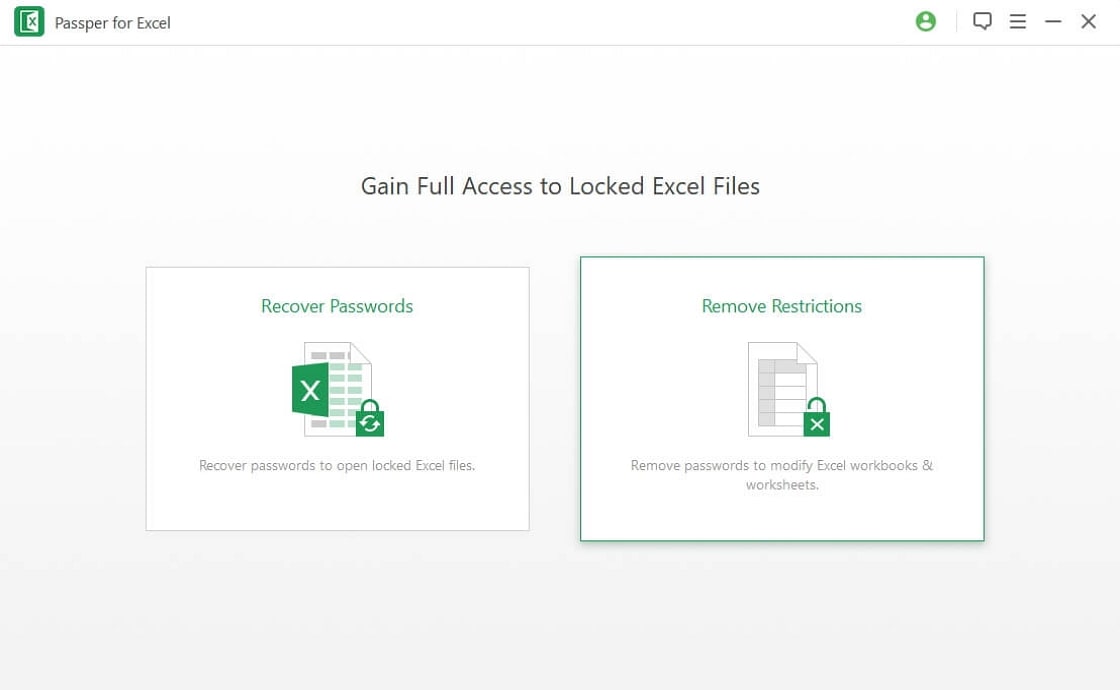
Mohato oa 2: Tobetsa "Eketsa" ho kenya tokomane e thibetsoeng ho Passper.
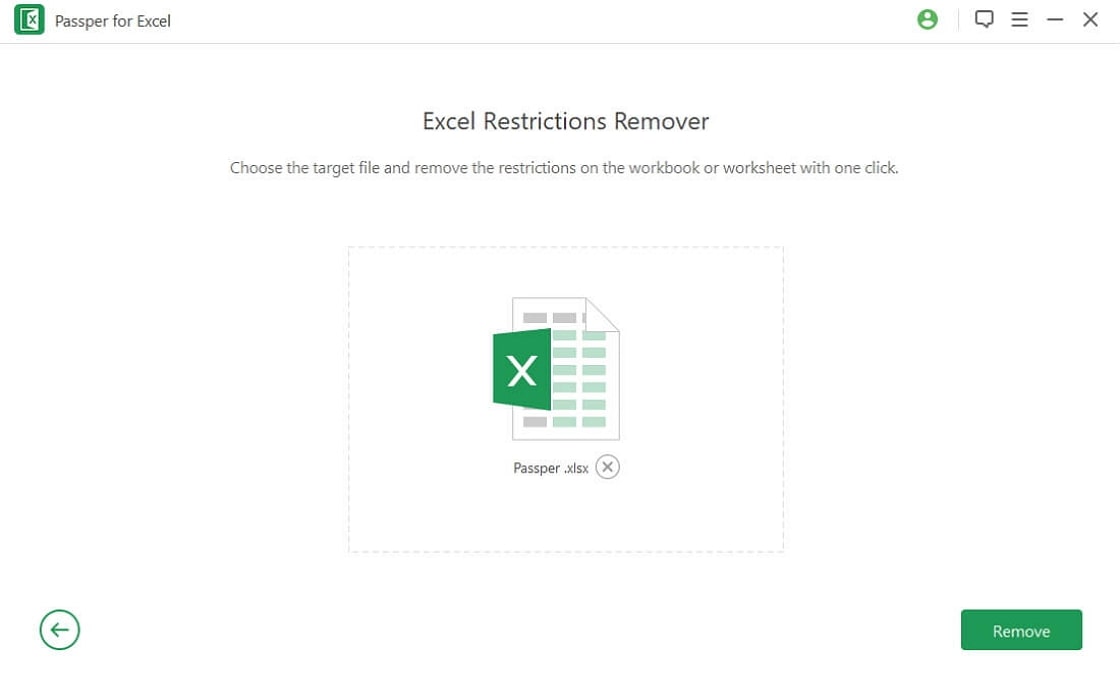
Mohato oa 3: Hang ha tokomane e kenyelitsoe lenaneong ka katleho, tobetsa "Felisa » le lithibelo life kapa life tsa ho bala feela tokomaneng ea Excel li tla tlosoa ka katleho.

Malebela: Joalo ka ha re boletse pejana, Passper for Excel e ka boela ea sebelisoa ho khutlisa li-password tsa ho bula. Haeba u lahlehetsoe ke phasewete ea ho bula faele ea hau ea Excel kapa haeba u fumane faele ea Excel e sirelelitsoeng ka senotlolo sa ho bula, u ka e leka.
Qetello
Tse ka holimo ke litsela tse 5 tse molemo ka ho fetisisa bakeng sa hau haeba u sa tsebe mokhoa oa ho tlosa ho bala ho tloha Excel . Ka kopo hlokomela hore ho ka 'na ha e-ba le mabaka a' maloa a etsang hore u se ke ua khona ho fumana tokomane ea Excel, le hoja e 'ngoe ea tse atileng haholo ke ha tokomane e "tšoaoa ho qetela." Passper bakeng sa Excel e u lumella ho fumana tokomane habonolo ho sa tsotellehe lithibelo tse behiloeng, ho kenyelletsa le tokomane e sirelelitsoeng ka password.





